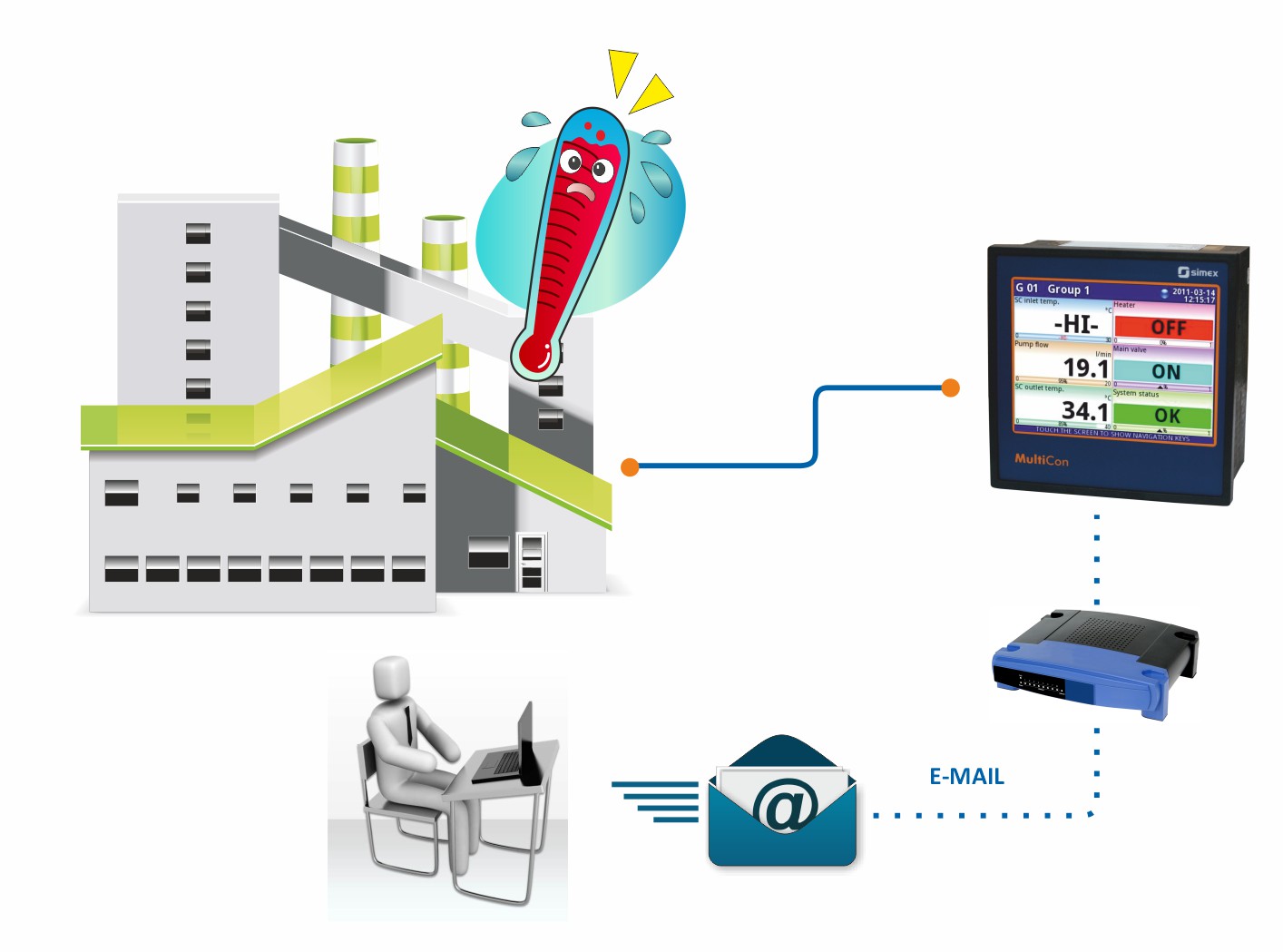Functionalities
MultiCon Sidgets
MultiCon Sidgets technology gives the possibility of the easy creation of SCADA visualizations for real-time viewing of measurements provided by MultiCon devices. Each visualization is created by the user in the form of a web page, but in order to create a simple visualization, no programming expertise is required. To create simple visualizations, you only need to read this guide. Additionally, MultiCon Sidgets technology has been developed in such a way that more experienced users can use it as part of a larger IT system, e.g. with visualizations available in the area of user accounts.
As this technology works in accordance with the latest web development standards, such as HTML5+, CSS3+, JS6+, it requires the use of newer versions of web browsers, but the hardware platform or operating system used to display this visualization is irrelevant.
Enabling access to MultiCon devices via the Internet and placing the prepared visualization on a publicly accessible server will additionally allow for surveillance of monitored facilities from any place in the world.
 |
This option offers:
- SCADA visualization,
- real-time data preview,
- objects monitoring from any place in the world,
- access to data from any device supporting a web browser,
- compatibility with the latest web standards such as HTML5 +, CSS3 +, JS6 +,
- building websites possibility without the specialized programming knowledge,
- the ability to place the prepared visualization on a public server,
- possibility of integration with a larger, external IT system.
4ControllerView

Quick and easy access to process data is the basis of any measurement system. In the MultiCon line devices, which are the basis of many industrial applications, data is grouped in individual views in many different ways.
The novelty worth getting acquainted with is the 4ControllerView functionality - a new mode of presenting the state of logic channels for a given measurement group, designed especially for the use of MultiCon as a regulator.
Each MultiCon line device has eight independent PID control loops. The 4ControllerView function displays four channels in the numerical value mode (including: two "major" and two "auxiliary" ones), and two in the binary mode.
MultiLevel Access

The MultiLevel Access mode - available as standard - defines the range of access to set-up and use a MultiCon device, depending on user's permissions. You can set up to 16x user accounts (users) with a different scope of rules.
The authorisation process is done with entering the password by an operator or plugging the USB dongle into the USB port, as an access key. The configuration file, includes user’s permissions, may be saved on the USB memory and moved quickly between devices.
SCADALite

SCADALite functionality - available as standard - is activated by default, allows for process management directly from the MultiCon screen.
Information important for the operator can be presented in graphical form, including animations, dynamic charts, the most important numbers and, in the case of alarm, also sounds. SCADALite enables definition of a specified number of screens to present different range of the required information. The specified measurement parameters can be included in the graphics that reflects the monitored process/facility by means of a photo or drawing.
This functionality offers such possibilities as:
- process management directly from the screen,
- different screens for a single process,
- graphics of the monitored process,
- quick visualization,
- free arrangement of indicators,
- operator's work comfort,
- easy adjustment to specialized requirements,
- quick editing - new graphics and change of indicator arrangement is enough,
- modification of indicator arrangement during the device operation.
E-mail notifications
“E-mail notifications” functionality - available as standard - enables sending e-mails directly from the MultiCon, which makes the device even better adapted to high-tech alarm and monitoring systems. The user can define up to 32 different messages to be sent in case of any of the specified events. An e-mail message consists of three elements: topic and text of the message (both with fixed content) and an attachment containing momentary values from the selected groups of or individual measurement channels in the .csv format.